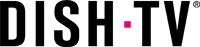Your shopping cart is empty!
To Software Update your Dish TV T2100, you will need to follow the steps below.
To download the latest Software Update for your Dish TV T2100: CLICK HERE
- Download the above "linked" Software Update file.
- Once downloaded, place the Software Update file onto a USB Flash Drive and extract (unzip) the contents*.
- Take the USB Flash Drive and insert it into the USB Port on Front or Back of your T2100.
- Next go to Main Menu > Admin > USB Upgrade (Default PIN is 0000).
- The T2100 will reboot to begin the Software Update.
- Once finished the T2100 will reboot, and resume Live TV viewing.
- Remove the USB Flash Drive.
- Next go to Menu > System Info, to confirm the SW Version is now 1.42.
- If the SW Version displayed is not 1.42, follow Steps 1 to 8 again.
*NOTE: The downloaded ZIP file will need to have the contents 'extracted' first, as your Dish TV T2100 will NOT recognize the ZIP file.