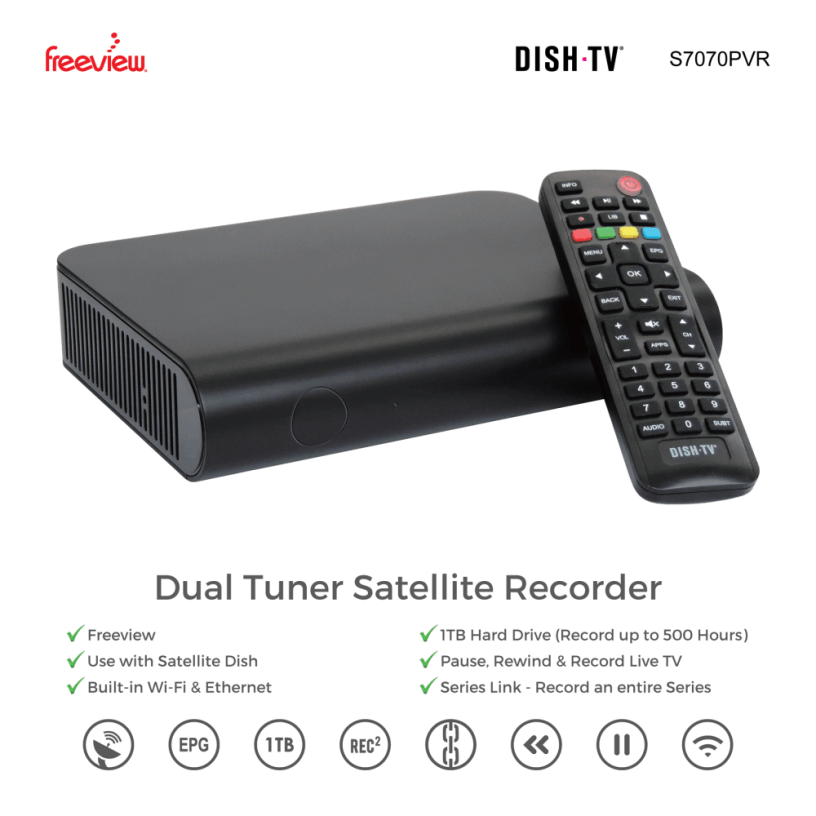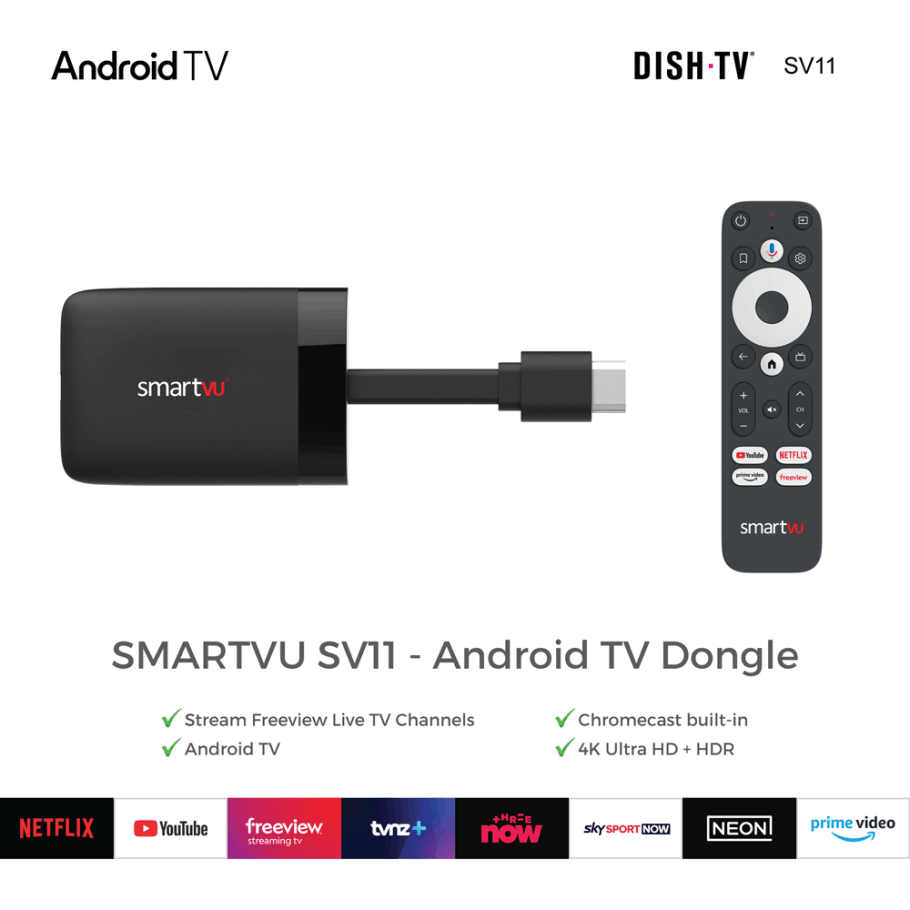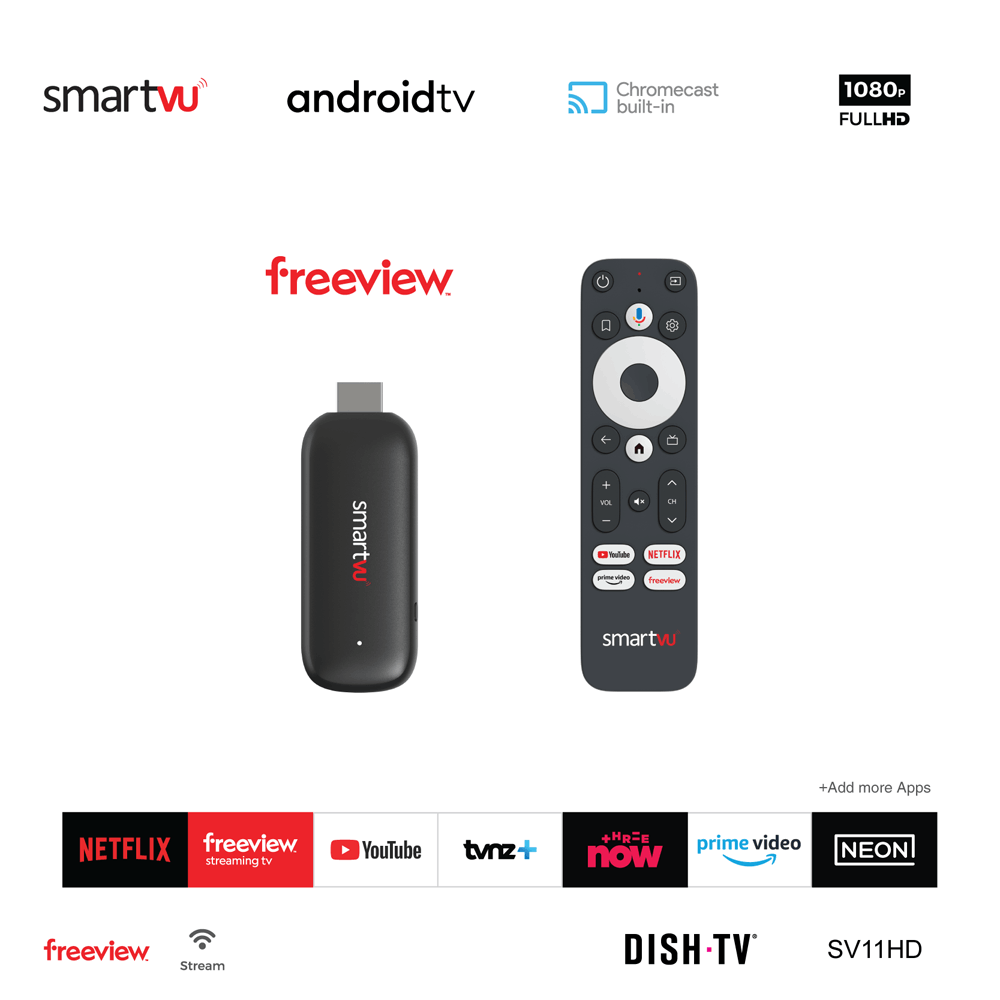Got questions?
The satellite that currently transmits free-to-air TV broadcasts is retiring in 2025, so we need to transition to a different satellite in order to ensure Freeview continues to be available via satellite.
If you tune into Freeview through a satellite dish:
Check to see if you can get Al Jazeera on channel 20. If you can't, you will need to replace your box.
Check if you're getting Sky and Freeview from a single satellite dish.
Then sign up to receive updates. When key details are finalised, we'll let you know if you need to do anything.
Note: you won't need to adjust your satellite dish if it's used solely to access Freeview.
If you get Freeview through a UHF aerial or our Freeview Streaming TV app: you won't need to do anything at all.
If you can't watch Al Jazeera on channel 20, your satellite box is too old and needs to be replaced.
You can choose from a range of replacement options.
Where there’s good internet: stream Live TV channels with the Freeview Streaming TV app, it's free to download on most Smart TVs and preloaded onto SmartVU dongles. eden+1 and Bravo+1 will be added to Freeview Streaming TV following the January 21st channel changes.
If you prefer a ‘like for like’ setup, you can get a new satellite box.
Pick up your new satellite box, SmartVU dongle from trusted electronics retailers nationwide.
Some satellite boxes last a long time! There are still a small number of older satellite boxes in use today that run on an older, legacy broadcast standard.
As part of the satellite transition, the way channels are being broadcast need to change. This will first take place on 21 January first for Sky Open, eden+1 and Bravo+1, with remaining channels to follow when the current satellite is replaced.
Unfortunately, older satellite boxes are not compatible with this new broadcast method. Al Jazeera already uses this new method, so if you can't watch Al Jazeera on channel 20, or if you lose Sky Open, eden+1 and Bravo+1 after Jan 21st, you need to replace your box.
Upgrading your satellite box now is also crucial to future proof your TV setup to ensure you can keep watching all your favourite channels for years to come.
If you're using your satellite dish just for Freeview, you most likely wouldn't need to adjust it to keep watching Live TV after the satellite transition.
This satellite change is only relevant to you if you're tuned into Freeview through a satellite dish.
It's not always easy to tell how you might be tuning in. Here's a super easy way: check your channels!
If you’re tuned in through a satellite dish, you should have George FM on channel 70.
If you’re tuned in through a UHF aerial, you should have CH200 on channel 200.
And if you stream using the Freeview Streaming TV App, you would have Juice TV on channel 38.